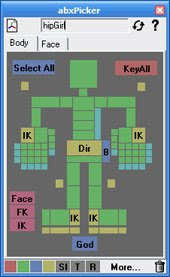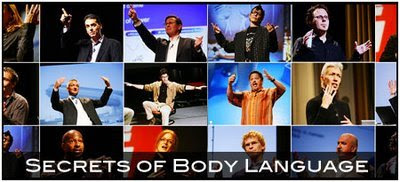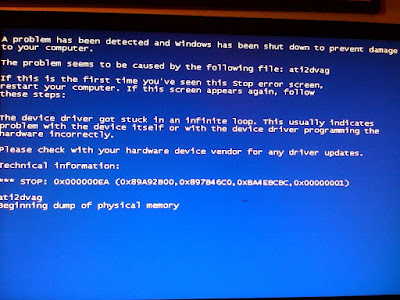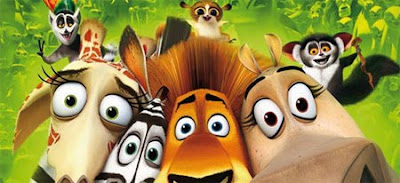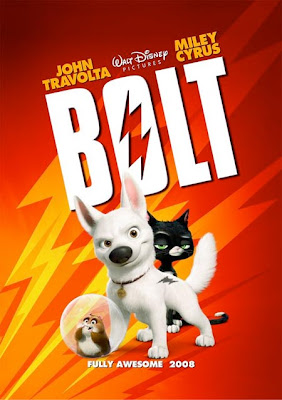Cartoon Brew points to "Rocket Jo" by French Animator Julien Charles. Head over there for all the links, images and videos.


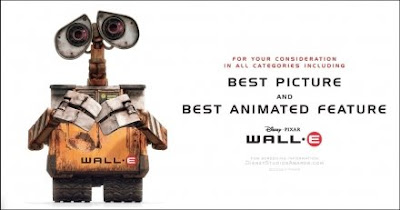 "For your consideration in ALL categories..."? You mean make-up, FX, documentary, acting, etc.?
"For your consideration in ALL categories..."? You mean make-up, FX, documentary, acting, etc.?
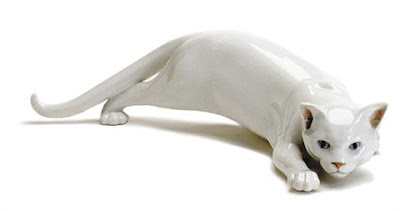

Date From November 02, 2008 7:00 PM
Until November 02, 2008 10:00 PM
Location
Balboa Theatre
3630 Balboa Street
San Francisco, CA 94121 [map it!]
Info Line 415.221.8184
Website http://balboamovies.com
Contact Roger Paul
3630 Balboa
SF , CA 94121
415.221.3117
roger@balboamovies.com
Description
AN EVENING WITH ANIMATION LEGEND RICHARD WILLIAMS
WINNER OF THREE OSCARS
AUTHOR OF THE ANIMATORS SURVIVAL KIT
ANIMATION DIRECTOR OF WHO FRAMED ROGER RABBIT?
SUNDAY, NOVEMBER 2, 7 PM
BALBOA THEATRE, 3630 Balboa (at 37th Ave in SF), $9.00 (kids & seniors $6.50)
A benefit for ASIFA-SF, the Bay Areas Animation Association
Williams has been in the animation business for over 50 years. He created the Oscar winning A Christmas Carol, directed the animation in Who Framed Roger Rabbit? (two more Oscars), created memorable opening titles for features (The Return of the Pink Panther, The Pink Panther Strikes Again, Whats New Pussycat, Casino Royal, The Charge of the Light Brigade), award winning TV commercials, and other projects including the feature Raggedy Ann and Andy.
As the head of an award-winning studio producing animated commercials for many years he constantly strove to improve the quality of his art. This resulted in his hiring retired Hollywood animators to teach a new generation of artists the craft at his studio. For years copies of lecture notes from these classes were passed around from animator to animator. Then in the 1990s he toured the world presenting The Richard Williams Masterclasses. That result in his best selling book The Animators Survival Kit (2001) that is a standard reference for any animator today. Now a 16 disc DVD boxed set of his classes taped as he presented his lectures to employees at Blue Sky Studios in NY (with over 350 animated clips and other features added) is about to be released.
Tonight Richard Williams will be talking about the principles of animation and illustrating then with excerpts from his new DVD set The Animator's Survival Kit Animated. His wife Imogen Sutton writes, We have had terrific reactions to this program at Blue Sky Studios (all animators) and at Pordenone where there was a general film audience of historians, archivists, academics etc. Dick usually tries to demonstrate by acting things out where necessary - he doesn't like to just stay seated. We expect the show to run between 90 minutes to 2 hours including lots of Q and A. Everyone will get a complementary DVD about Williams new work. Dont miss this is once-in-a-lifetime presentation.
Karl Cohen, author, SF State instructor and president of ASIFA-SF, will moderate the program. This program is a benefit for ASIFA-San Francisco, a member of the Association Internationale du Film dAnimation with almost 40 chapters around the world. We are a volunteer run group that presents monthly events (special screenings, lectures, networking parties, etc.) and publish a large informative monthly newsletter. For more information about us visit us at www.asifa-sf-org