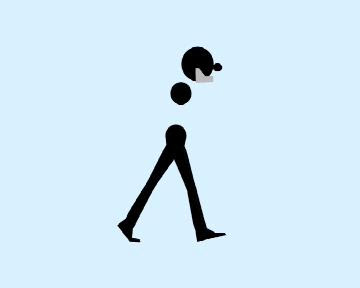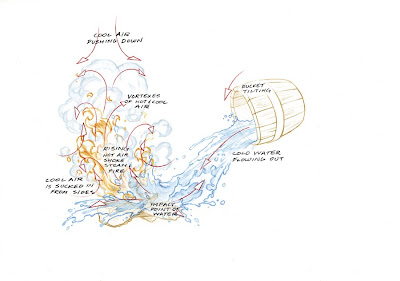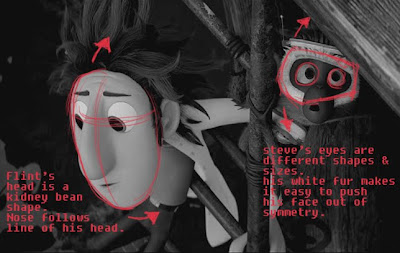Hey,
that's looks really good!
The girl especially, nice job!! I love how she puts the menu down, how the hand touches the table then how she slides out her fingers under it and how the menu drops. VERY COOL!
My suggestion would be to work a tiny bit more on how she picks up the glass. The lift is a bit too slow at the beginning, and I'm talking the first 7 frames or so, and if you look closely the fingers slide up the glass during that section. The combination of that makes the grab a bit off.
Love how she swings the glass around, that little twirle, good stuff!
I think she goes into her "OO" shape a bit quickly, the one around x350, you could soften that a tiny bit and have it happen later, right before she gets the glass on her lips. Then the lip contact with the glass needs be stronger, right now it feels a bit swimmy. You don't buy it that the glass is resting on her lips.
Is her hair going up because she puffs air out of her mouth? I'd also color the hair brown. It's the only piece that moves and since it's a separate color, it's as if you want to say "Look! That one is going to move!".
The guy needs also a bit of work when he picks up the glass.
Add more time when he drinks, right now he barely touches the glass and he puts it down again. Just a few more frames of contact.
I like how the glass is not flat as he puts it down, it's slightly rotated, good!
I would drop the ring at a much lower height, just above the glass. Right now it's really drawing attention to it. But I like the wine drop. :)
The hand he's holding up feels a bit swimmy and IK-ish from x304 to 322, especially towards the end of that range, where the hand goes up but the wrist rotates down.
Keep his right hand a bit longer towards him on x401, so that the arm is not just going up and then out, give it a little pause.
Sweet, keep going!
Cheers
JD